It was at the end of 2021 that I started using my iPad Mini more for digital planning; I wanted to find a way to be more organized but also to use my iPad in a different way. I tried my hand at regular digital planners and notebooks but it wasn't until I stumbled upon a TikTok video (as one does) that I found the perfect digital notebook template....
Reading journals.
I store all my reading challenges and book lists on Goodreads and had started writing mini book reviews in a notebook to remember when writing them for the blog. I decided to try my hand at the reading journal because it took up no space in my room and was all neatly laid out for me in a ready made template.
I decided on this one from Etsy and it was hands down the best decision I ever made.
When I started using the journal I was still new to using my Apple Pencil so it definitely took some getting used to but once I figured out how the links within the planner worked, how to control my handwriting and how to move things around, it was a breeze to use.
There are multiple sections within the planner: a yearly tracker, monthly trackers, 5-100 book challenges, review pages, and all kinds of lists.
I don't use every single page within the planner but have customized it to be my own.
My Favorite Pages of the Reading Journal
There are so many pages I love in the journal but these are my favorites:
Individual Monthly Trackers
You can set monthly reading goals, keep track of which books you read on which days and how many books you finish.
The Library
You can showcase every single book you own in this section and then when you click into the book cover, it takes you to a review page where you can highlight all the book information, your review, and favorite quotes. This is by far the most useful portion of the journal because it helps me write my mini reviews and keep track of which books I own across my Kindle, Nook and print collection.
Books I Want to Read
This section is literally just a blank page where you can list out the books you want to read but I think it's my favorite because of the way I use it. I was getting really overwhelmed with all the books I wanted to read so for a few months this year, I read only whatever was on the list. It helped me narrow down my choices and gave me a secondary goal to chase. It worked out perfectly because I ended up reading almost all of the books on this list. I can't wait to put together my 2023 list!
Some other sections include: Book Releases, Books I Did Not Finish, Favorite Quotes, and more.
For 2023, I just duplicated the file, cleared everything from it and I'm all set for the new year. I did some rearranging in terms of how I organized the library because it was very chaotic. I only included the books I haven't read yet and then was able to separate the library into Kindle, Nook and Print pages so I could see where each book lives in my collection. The journal is going to be so much more organized and neat in 2023 and I can't wait to start filling it out.
If you want to start experimenting with digital planning, love reading and want a new way to track your books, I cannot recommend this reading journal enough!
xoxo
B



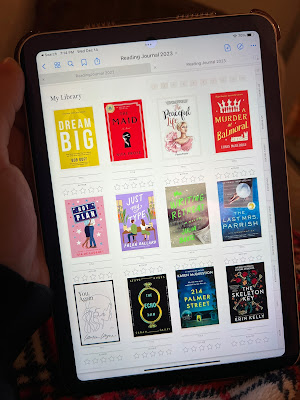

Add your comment